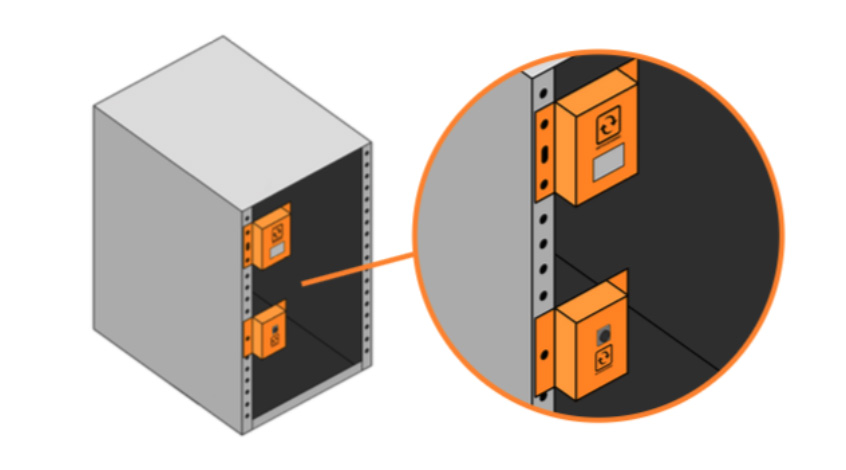Industrial SensorGateway (BASE-IND-6)SNMP / Modbus TCP / MQTT / Modbus RTU (RS-485)
SNMP / Modbus TCP / MQTT / Modbus RTU (RS-485)

Built-in features of BASE-IND-6:
- built-in web server (HTTPS TLS 1.2)>
- fully responsive web interface for desktop, tablet or smart phone.
- alerting via email, Slack or SMS.
- Industrial protcols: SNMP and Modbus TCP, Modbus RTU RS-485
- Industrial IoT using MQTT
- onboard data logging with 2GB
- DHCP or static IP.
- IP v6 or v4
- PoE+ built-in, 24 DC in or with optional 110-230v AC-DC adapter.
- ultra low power usage (< 0.7W).
- Internet connectivity required to operate for configuration.
- 0U rack mountable.
- DIN rail mountable with optional DIN Clips.
- Universal mount on steel with optional magnets.
- Certifications pending: UL 6238, FCC and CE.
- built-in web server (HTTPS TLS 1.2)>
- fully responsive web interface for desktop, tablet or smart phone.

- alerting via email, Slack or SMS.
- Industrial protcols: SNMP and Modbus TCP, Modbus RTU RS-485
- Industrial IoT using MQTT
- onboard data logging with 2GB
- DHCP or static IP.
- IP v6 or v4
- PoE+ built-in, 24 DC in or with optional 110-230v AC-DC adapter.
- ultra low power usage (< 0.7W).
- Internet connectivity required to operate for configuration.
- 0U rack mountable.
- DIN rail mountable with optional DIN Clips.
- Universal mount on steel with optional magnets.
- Certifications pending: UL 6238, FCC and CE.


Built-in alerting via email
Want to be alerted when thresholds are exceeded? The device can itself send out alerts via email or SMS. No software or PC neededed.
Emails can be configured to be sent using your mail server or public mail servers like Gmail.
With the optional cellular communication add-on you can send SMS alerts through a SIM card. Data alerts (email) are sent through the mobile data network when the IP network is down.
Emails can be configured to be sent using your mail server or public mail servers like Gmail.
With the optional cellular communication add-on you can send SMS alerts through a SIM card. Data alerts (email) are sent through the mobile data network when the IP network is down.

Integrate using industrial protocols
SNMP, Modbus RTU (RS485) & Modbus TCP ready
For IT people, the base unit makes it data available via SNMP. It upports SNMP v2 & v3 with following SNMP commands: GET, GETNEXT, SET, WALK & TRAPS.
This feature allows you to integrate the devices with any SNMP or DCIM software. It makes the base unit by default an SNMP temperature sensor.
For facility people, the protocol is Modbus TCP. This enables you to integrate the sensors with popular Building Management System (BMS).
Using the terminal blocks, sensor data is available via Modbus RTU (R-S485) for intgeration with 3rd party gatwways, plcs and industrial control systems (ICS).
SNMP, Modbus TCP, Modbus RTU can all be used at the same time. This means that you could have your NMS, BMS and ICS take data from the sensors at the same time.
APIs and 3rd Party Integration
This feature allows you to integrate the devices with any SNMP or DCIM software. It makes the base unit by default an SNMP temperature sensor.
For facility people, the protocol is Modbus TCP. This enables you to integrate the sensors with popular Building Management System (BMS).
Using the terminal blocks, sensor data is available via Modbus RTU (R-S485) for intgeration with 3rd party gatwways, plcs and industrial control systems (ICS).
SNMP, Modbus TCP, Modbus RTU can all be used at the same time. This means that you could have your NMS, BMS and ICS take data from the sensors at the same time.
APIs and 3rd Party Integration


Integrate with your IoT platform
MQTT

MQTT protocol is embedded in the firwmare and allows for data sending to your own customer broker.
Simple & Open.
Simple & Open.

Responsive built-in web server.
manage your sensors from a PC, tablet or smartphone
The base unit has a built-in TLS 1.2 secure web server. This enables you to configure, read sensor data, define alerts and more in a secure way.
It is fully responsive: it works from your smart phone, tablet or desktop PC. No app needed. Simply point your browser to the IP address of the device to start managing it.
It is fully responsive: it works from your smart phone, tablet or desktop PC. No app needed. Simply point your browser to the IP address of the device to start managing it.
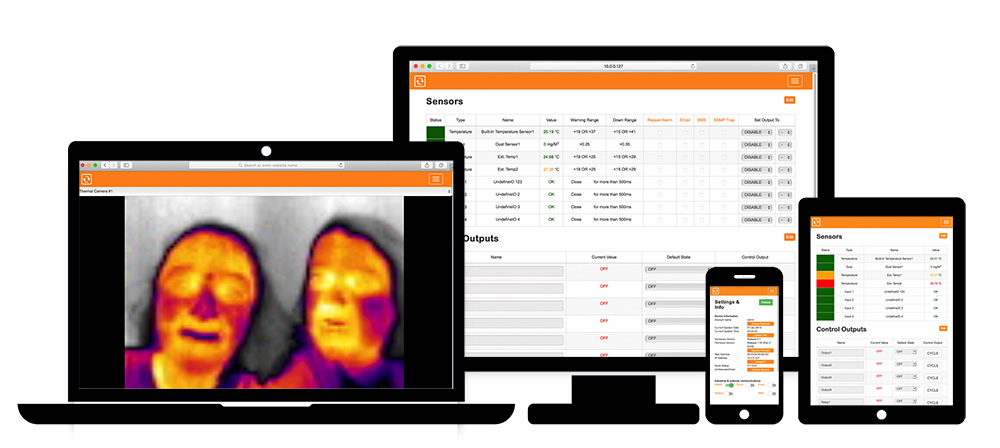

PoE+ and 24v DC in out-of-the box
Optional USB, 12v AC/DC powered
The base unit is by default powered over PoE+ (802.3af).
Industrial environment? Our optional DC modules allow you to connect it to 24v power sources.
No PoE+ or 24v DC in? With the optional BASE-PWR you can power it with a wall adapter.
USB? The USB to DC power cable enables you to power the device from any 2A power source.
Industrial environment? Our optional DC modules allow you to connect it to 24v power sources.
No PoE+ or 24v DC in? With the optional BASE-PWR you can power it with a wall adapter.
USB? The USB to DC power cable enables you to power the device from any 2A power source.


Base unit for up to 8 sensors
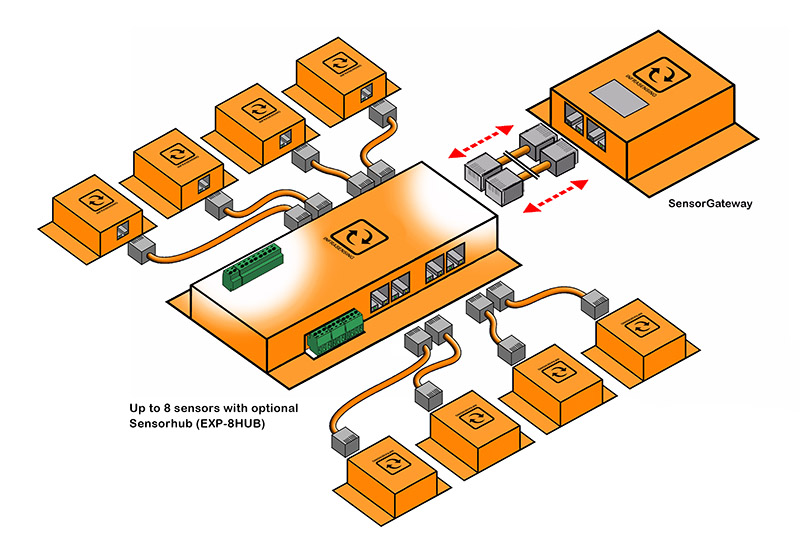
Connect any of our environmental, security, power or industrial sensors. Like the following sensors: temperature, humidity, power failure, power curent, flooding, airflow, dust, sound, shock, dry contacts (smoke, motion, door contact, ..)

Oled display.
The display shows the IP address of the device and the current values of its built-in ethernet temperature sensor and connected external probes. Having a display on the device is often a required feature as part of compliancy to industry standards such as ISO.


Din rail, 0u rack or magnetic mount
By default the base unit, add-ons and sensors are zero U (0U) rack mountable. Using simple screws they can be screwed into the rack.
The sensor platform can also be placed on a DIN rail using the optional clips and back plates (for sensors and expansion hubs).
As our base unit, add-ons, expansion hubs and most sensors feature a metal steel enclosure, the devices can also be mounted using simple magnets.
As our base unit, add-ons, expansion hubs and most sensors feature a metal steel enclosure, the devices can also be mounted using simple magnets.